Bob’s Imaging Fundamentals #5: Convolution – A real smooth operator
So, now you all know how to convolve a big thing with a little thing (kernel). Today we will see how the contents of your kernel can affect the results of your convolution. First let’s start with a new ‘big thing’:
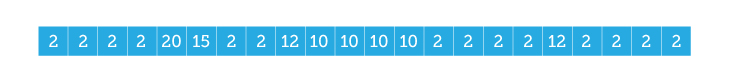
And a new kernel:

Alright all you smarty pants out there, what does this kernel do? Let’s see, it takes three numbers, multiplies each by ‘1’ then adds them all together and divides by three. Hum, sounds like an average to me… So let’s see what it looks like. In the following graph, the original big thing is light blue, and the new big thing (after convolution) is in dark blue:
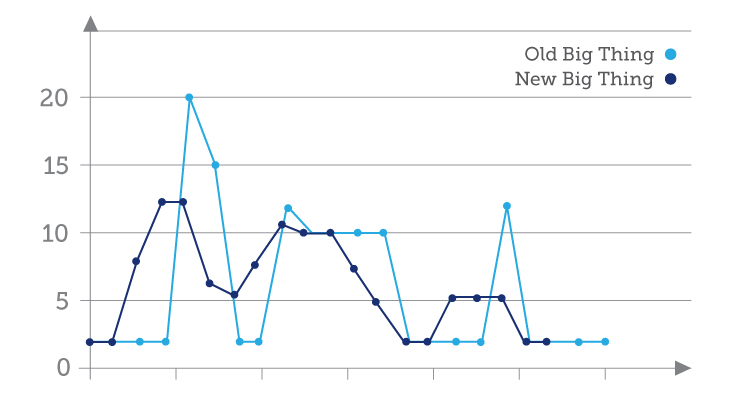
Notice how the original values (light blue) had sharper peaks and valleys. After using the averaging kernel (dark blue), you can see that the peaks have been smoothed out. This ‘averaging’ effect, is also known as ‘smoothing’ and/or ‘blurring’ because in an image it will tend to smooth out the edges. Let’s use an image to illustrate:
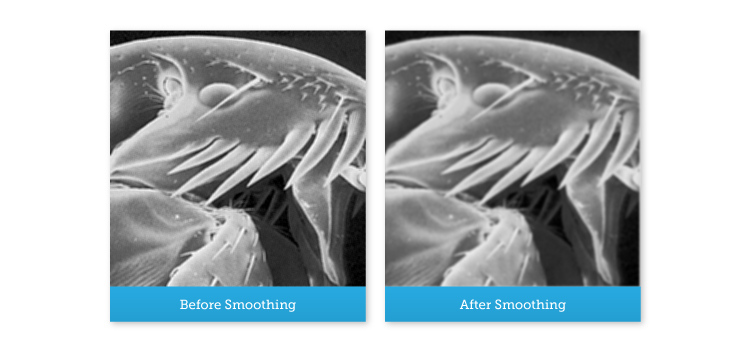
Cool hey!?! Next time, I will show you a couple more tricks you can do with convolution.
About this article: Bob’s Imaging Fundamentals is an article series based on the work of Bob Howison. Originally titled Bob’s Brain Snacks, these articles were intended to help employees and partners get up to speed with the fundamental concepts of image processing. They became such a popular reference that we’ve decided to bring them to the Possibility Hub. As technology goes further, faster, and new industries discover the power of digital imaging, it’s important to remember the basics.
Bob’s Brain Snacks are recommended for anyone interested in learning about imaging technology. Sharpen your mind and try one!



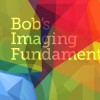 Bob’s Imaging Fundamentals #4: Convolution – Introduction
Bob’s Imaging Fundamentals #4: Convolution – Introduction 